My Search for an object to begin my Digital making journey started with the concept of an item that would not only represent my field of Landscape Architecture but demonstrate my love of the connection between the landscape and the water, primarily the ocean. My initial thoughts were to select an object that symbolized the interaction of people within the two vastly different spaces.
My first thoughts were:

I then began to think along the lines of something that allowed a greater sense of human interaction, An item that enabled people to immerse themselves within the ocean that really gives a strong symbolic indication of they way in which we as humans construct objects to enhance our capabilities and connect with the water.

In terms of the tasks ahead for my digital making journey, i attempted to think at a smaller scale and an object that would create an interesting surface.

I then began brainstorming other ideas that relate to peoples interaction with the ocean and objects that enhance their overall experiences, items such as:


This then got me thinking about items of this nature within my personal accessibility and at a good scale for my digital making journey. This then led me to my first attempt at the 123D catch program.

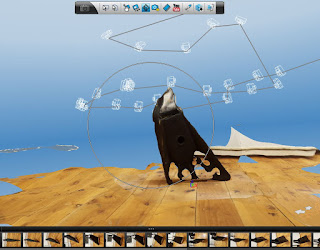
Unfortunately due to the nature of the item, its material and the surface texture, the 123D catch program found it difficult to stitch together a complete 3D model of the object. It was for this reason i scrapped this idea altogether. At this stage i felt as though i was beginning to get of track in terms of relating my object to landscape architecture and this prompted myself to begin looking 'a little closer to home'.
The next few items i came across i decided to attempt to create 123d catch models regardless of whether i intended to use them, Both for interest reasons and to try familiarize myself with the program a little better as this was the first time i had used it. This would hopefully prepare myself well for when i did finally decide on an object that would not only represent Landscape architecture but provide a good surface for later projects within my digital making journey.


With both these attempts i encountered many issues with the 123d catch program. For myself i feel the program itself is quite unrefined and at times can be extremely temperamental. There were many situations where it crashed or took extended periods of time to load and produce 3D models. I found that the phone app was better at generating the models but didn't offer much in the way of editing and manipulation. When i attempted to use the PC program, it was far slower than the phone app and crashed on all attempts. The way i got around this was by using my phone app to take the images and then create the model, and then i would use my computer to log onto my autodesk account and open the created file, then edit the surface before saving and exporting as an OBJ file for use in 123D Make.
I came across countless errors with these models and the 123d catch program. I found it extremely difficult to located an area which would provide an even spread of lighting on all sides off the object. I believe the lack of lighting caused the majority of my issues within the models, but once they had been generated, attempting to edit the file immediately cause the program to shut down. Therefore i either had to find a more suitable program or a better computer. Unfortunately i was not able to get access to a desktop that allowed administrator rights to download this program, so a better computer was out of the question.
The only solution was to persist, perhaps finding an object that produced a clear 3D model without requiring an edit and could be exported straight into 123D Make.
No comments:
Post a Comment