As i was unfamiliar with the next step of the process my search for a 'found object' lent me towards attempting to construct a 3D model using 123D catch before actually deciding on a particular object, purely from a perspective of grasping an understanding of how the application functioned.
I had a quick search around the house for a few items that could vaguely relate to my discipline and that i could use as test pieces for 3D modeling
I found that the black matte surface of the fin was not ideal for the application to differentiate between surface edges and form, it subsequently resulted in a lot of holes and other issues in the model. From this i learnt that the object in focus needs not to have such a flat colouring on the surface and the lighting within the room needs to be consistent on all surfaces.


With my next two attempts at modelling in 123D Catch I encountered
a number of frustrating issues within both the phone application and computer
program. I feel that the program is unrefined and extremely temperamental; it took
me several attempts at capturing the images on my phone for it to actually produce
a rendered 3D model. After hours of waiting, it wouldn’t upload properly on to
the system and you would have to start again.
This happened to me several times on separate occasions. There were other situations where I decided to take the images using the phone application and upload them using the computer program on my laptop because the phone was better at capturing the images and rendering the images but didn’t have the capacity to edit the file or transfer it into MAKE. But the laptop couldn’t handle all the files either, some worked but it was usually only on the models that were poor quality to begin with. The laptop would crash on every occasion that I attempted to use the programs menu bar and edit the model. A brand new $2500 laptop should be able to complete this simple task but for some unknown reason, it was proving impossible.
This happened to me several times on separate occasions. There were other situations where I decided to take the images using the phone application and upload them using the computer program on my laptop because the phone was better at capturing the images and rendering the images but didn’t have the capacity to edit the file or transfer it into MAKE. But the laptop couldn’t handle all the files either, some worked but it was usually only on the models that were poor quality to begin with. The laptop would crash on every occasion that I attempted to use the programs menu bar and edit the model. A brand new $2500 laptop should be able to complete this simple task but for some unknown reason, it was proving impossible.
The way I got around these issues for my final model was to
capture the photographs of the found object using 123D CATCH phone app and then
allowed the phone application to render and upload the image to the Autodesk
network. Using my laptop I logged into my Autodesk account of the 123D CATCH
program and without attempting to edit the file I exported it as an OBJ file
into MESHMAKER where I could edit the surface.
I came across countless errors with this 3D modelling
process. I found it extremely difficult to locate an area which would provide
an even spread of lighting on all sides off the object. I believe the lack of
lighting and poor surface texture caused the majority of my issues within the
models, but once they had been generated, attempting to edit the file
immediately causes the program to shut down. Therefore i either had to find a
more suitable program or a better computer. Unfortunately i was not able to get
access to a desktop that allowed administrator rights to download this program,
so a better computer was out of the question.
The only solution was to persist, perhaps finding an object
that produced a clear 3D model without requiring an edit and could be exported
straight into 123D Make. Luckily I had not yet decided on my final found
object.
Some suggestions to make this process a little easier is to watch some tutorials on the Autodesk website and to talk to other students who have had experience with the program. the program itself can be extremely temperamental. I think the performance of the actually program comes a lot down to your computers ability. Make sure that you are using the best possible desktop computer that you can get your hands on and allow it a lot of time to process the images and upload them onto the Autodesk network, this way you can access and edit them anytime. Photograph an object with varying surface form, preferably with a rough texture and always ensure that there is consistent lighting on all sides of the object. Make sure you place the object on a surface that has an element of randomness about it with changes in texture colour and even linework. this help when the computer is trying to work out what is and what isn't the object.
The one thing i will say about this process is that it helps you to think on your feet, to devise new ways of problem solving when things that are supposed to work, don't.
The one thing i will say about this process is that it helps you to think on your feet, to devise new ways of problem solving when things that are supposed to work, don't.
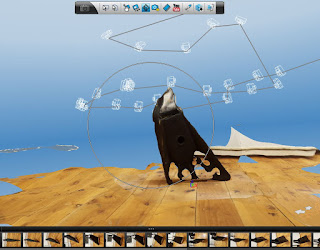
No comments:
Post a Comment